What is the recommended screenshot size, format, and name for your WordPress theme?
Let’s take a look at the recommended screenshot size, format, and name.
Recommended WordPress Theme Screenshot Size
The recommended WordPress theme screenshot size is 1200 pixels wide by 900 pixels tall.
Screenshot Name and Format
The screenshot should be saved in the top-level directory with the filename screenshot.png. The screenshot should be kept in PNG format and should accurately depict the theme design. Although.jpg,.jpeg, and.gif are other acceptable file types and extensions for the screenshot, they are not advised.
WordPress Theme Screenshot Not Showing
Once you upload the theme to your admin dashboard and if it doesn’t show a screenshot then:-
Check out the following guidelines, if you are missing any one of the points mentioned below.
- The screenshot image should be saved in the format of PNG.
- It should be placed in the top-level directory of your theme
- The resolution of your screenshot should be 1200px * 900px.
If everything is OK as mentioned above then it should display a screenshot, refresh the admin dashboard and check once.

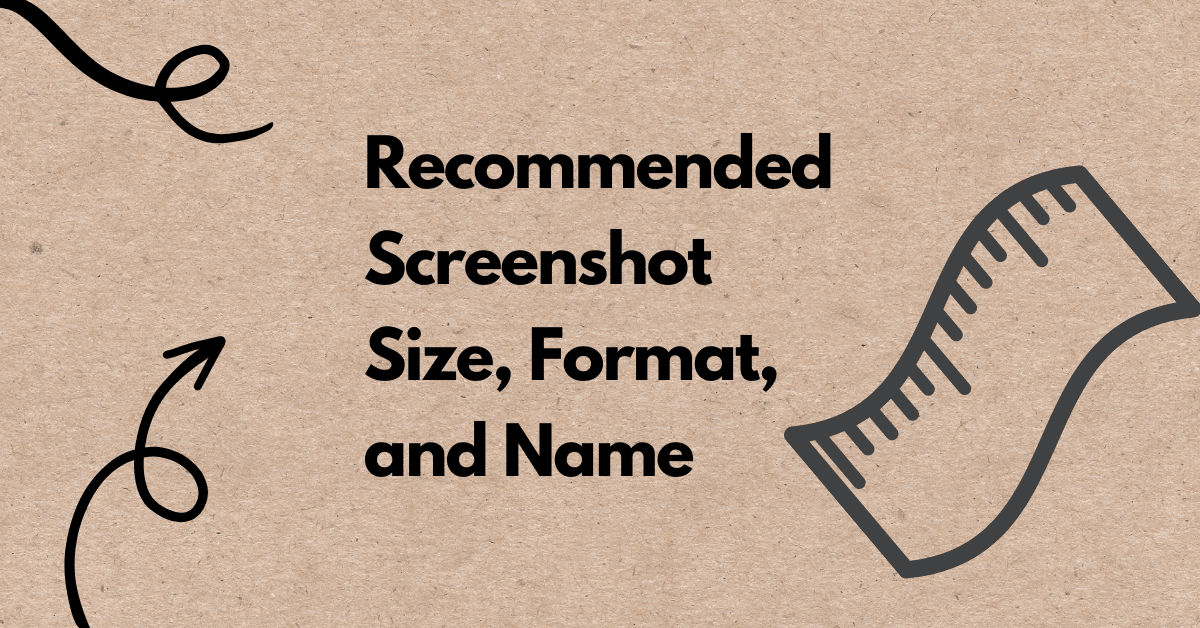


Hey There. I found your weblog the use of msn. This is a
really smartly written article. I will be sure to bookmark
it and come back to read more of your useful information. Thanks
for the post. I’ll definitely return.